Check here how to choose your teachers!

Choosen System
Is now closed!
Check out the chosen teachers.
In forró there is always following steps.
Check out how you can participate on choosing the teachers who will give lessons on this festival’s edition!
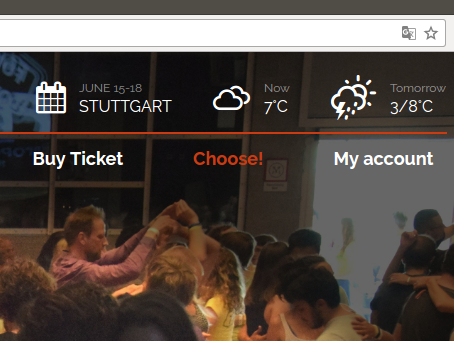
Step one
Access on top menu the option -> CHOOSE!
Where you can take a peek and pick your 9 teachers out of +50!
Step two
To give your vote, under your choosen teacher select the option ->VOTE NOW
Before choosing your teacher, you will be prompted to enter your user’s name and password.
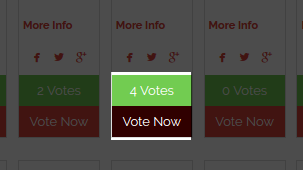
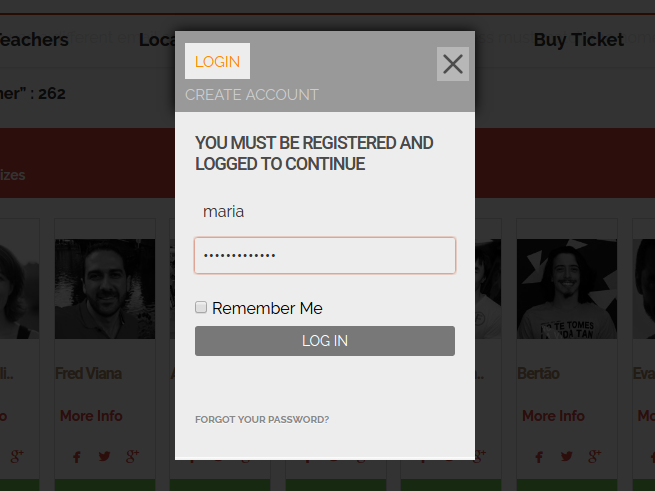
Step three
If you already have register yourself, just fill in ->USER and ->PASS fields to log in.
If you have forget your access data here with us. Don’t worry on next step we’ll tell you what to do!
Step four
If you don’t remember your data, select the option ->LOST YOUR PASSWORD?
If you don’t have register yet here with us. Don’t worry on next step we’ll tell you what to do!
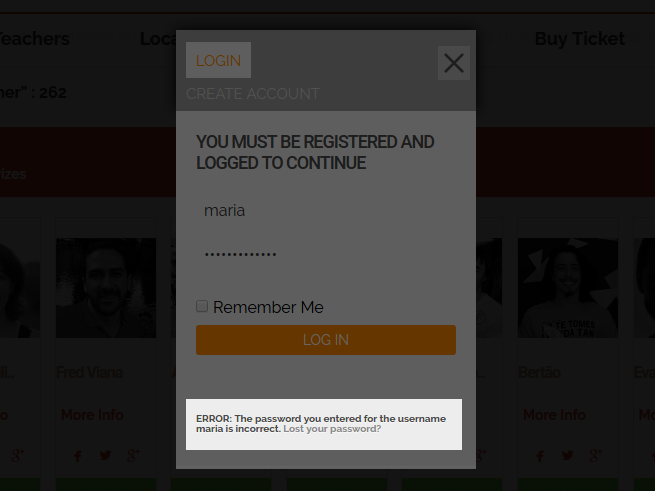
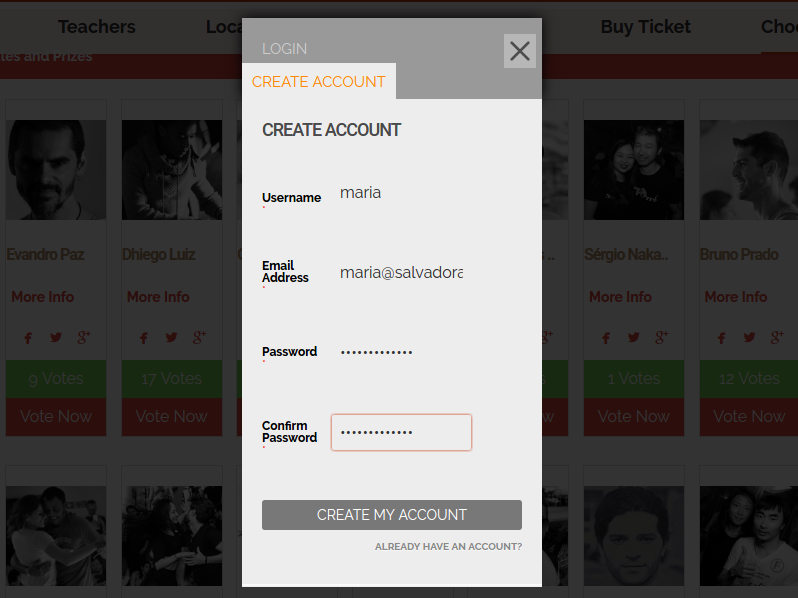
Step five
If you don’t have register here with us yet, select the option ->CREATE ACCOUNT
Just fill in ->USER NAME, -> E-MAIL ADDRESS and ->PASSWORD fields and then select ->CREATE MY ACCOUNT.
Step six
If you already have register here with us, go back to STEP FOUR
Other wise try another ->USER NAME and follow next steps.
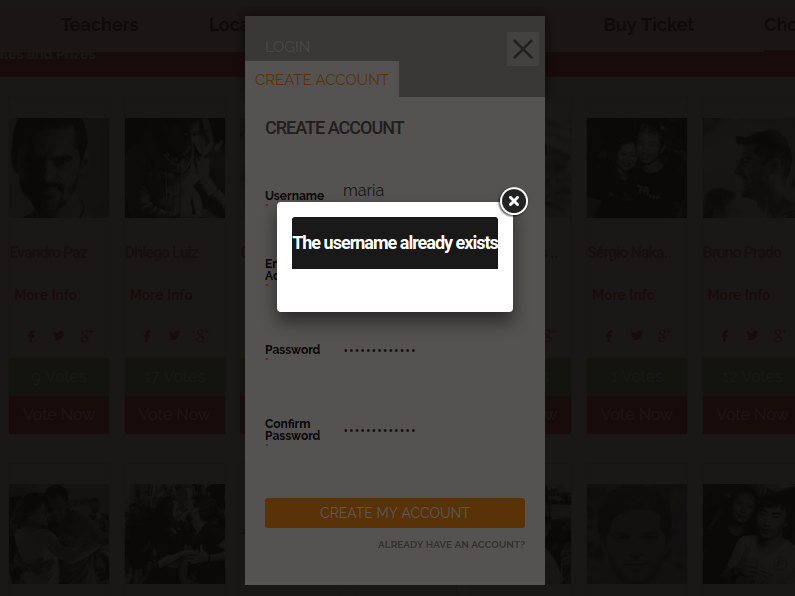
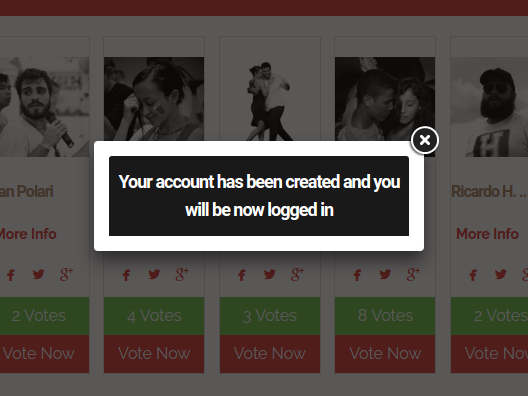
Step seven
Welcome to our Festival Website!
Start by taking a peek on every teacher!
Step eight
To buy your ticket select option under teacher image.
You only get to choose after purchasing at least one day festival ticket.
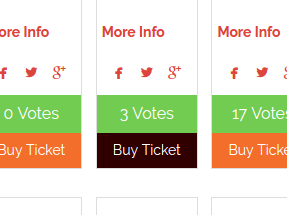
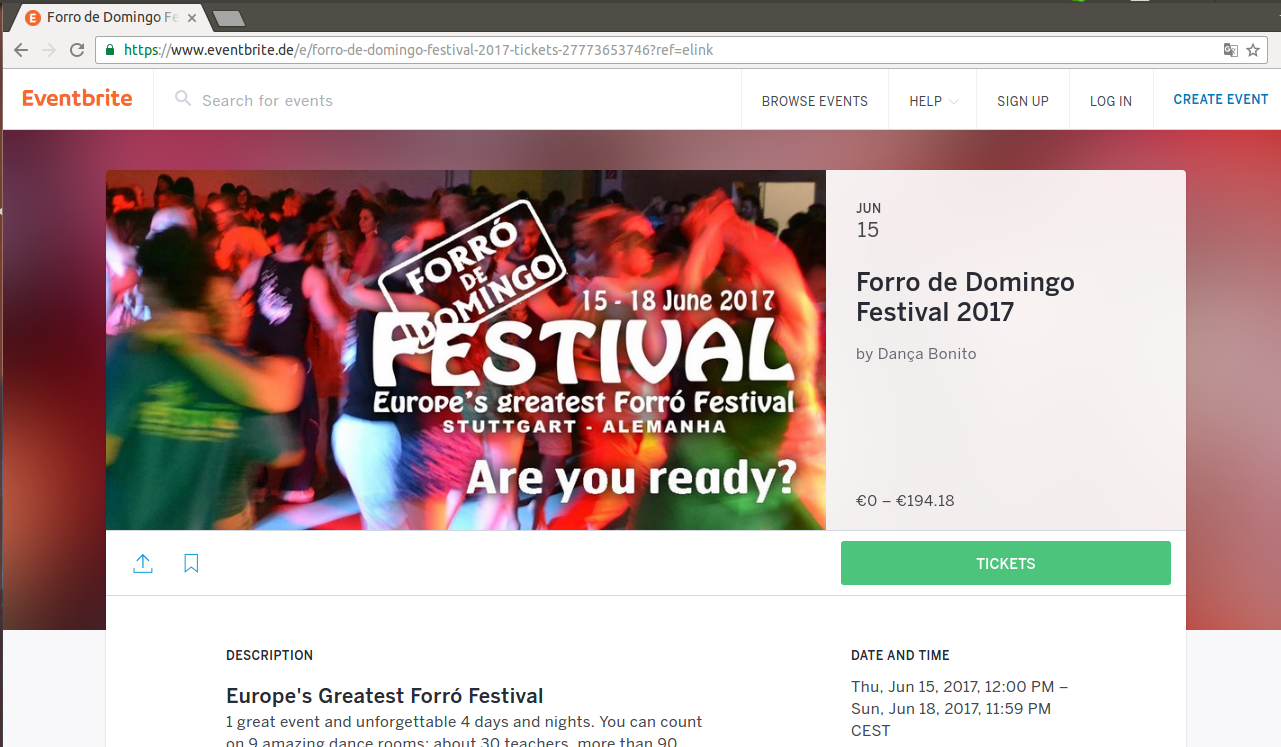
Step nine
You will be redirect to our Ticket Platform ->EVENTBRITE
Here you get to choose what ticket to purchase. At least one day festival ticket is required to vote.
Step ten
After you have bougth at least your One Day Ticket go back to our page to ->CHOOSE!
Now you can take a peek and pick your 9 teachers out of +50!
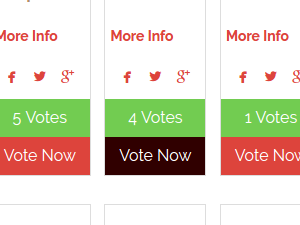
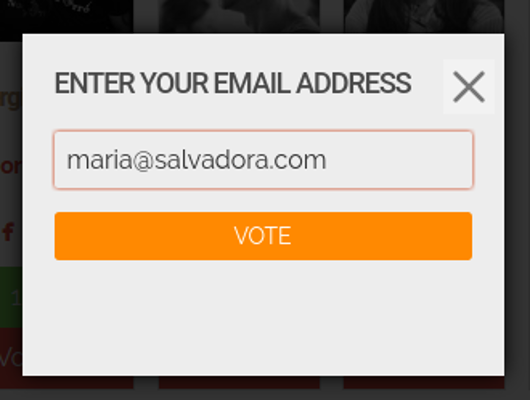
Step eleven
Every time you choose a teacher, you will be prompted to enter your e-mail for confirmation.
Just fill in with your e-mail e confirm your vote.
Step twelve
Now you will receive a message ->VOTED SUCCESSFULLY
Just repeat this step to every teacher you choose and that is it.
You can also share with your Facebook friends!
You can also share with your Facebook friends!
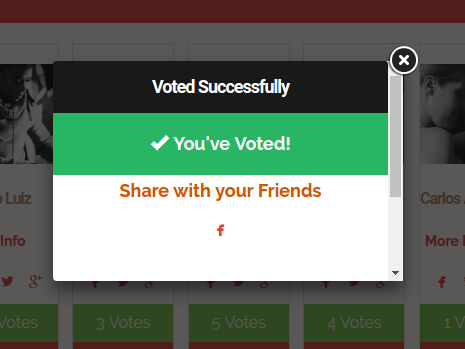
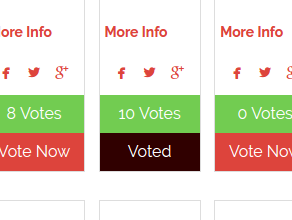
Step thirten
Now you will see under your chosen teacher the word ->VOTED.
Remmeber you can’t undo your vote. So be sure to choose your right option.
Thanks for your participation!
Thanks for your participation!